

* Backgroundpictures and Bootlogos can be created, testet and used direct on the Box (out of JPG, BMP, GIF or PNG) * Changing Bootlogo via menu ( 7020 only) * Backgroundpictures (Radio- and File Mode) can be used as Screensaver. * Background picture can be turned off (Plasma - Fix)
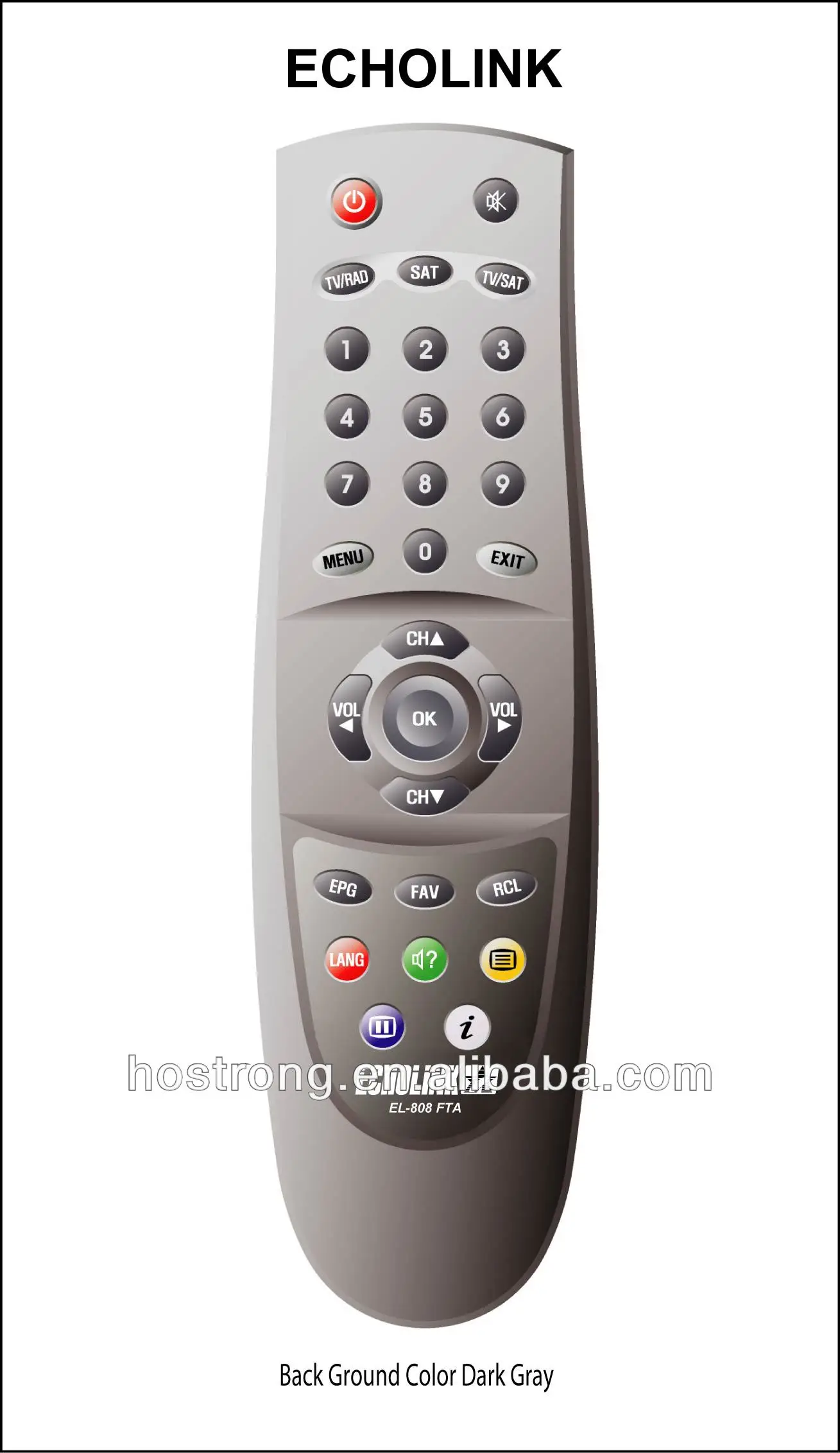
* Extensions for Skins (Thumbnails, 3D-Font, Pictures for Progressbar) * Display of EMM, ECM or "Expertinfos" are adjustable * Provider, Frequencies, Symbolrate and FEC can be displayed in the Infobar (If the Skins supports this function) * Position of the Infobar can be changed without editing the skin files Infobar / OSD / Skin / Background-Pictures: * NFS-Server (based on the NFS-Kernel-Modules, not for DM500, DM500+ and DM56xx) Perfect for DVD- or Net-Drives (Editor can be found in the BP) Devices, NFS or CIFS will be automatically mounted. * Automount, for examples have a look at: /var/etc/nf. * Dreambox can be used as printserver (BP->Extras/Settings->Printer (LPD), FAQ can be found in the database * Inadyn (Daemon for different DYNDNS-Services) * Upnp Client and Server (for DM500/56x0 must be installed from Gemini-Server as addon) * Little Apache (HTTP-Server based on HTTPD)

* Added editor to configure the cron-daemon * Dropbear (SSH) can be set on and off (DM500 - DM7000: Standard->off) * Automatic test whether the box is connected with the internet or not (To be shown in the infobar) * Possibility of establishing a second socket (/tmp/cam1.socket) * Changing the name and settings with a menu of its own

* Different Camd´s can be linked to channels/provider (Autocam) * Manual installation or deinstallation of addons * Create your own Satellites.xml, which only contains the Satellites you really need * Personal Addon-Server can be used (configuration via /var/etc/useraddon.xml) * Retreiving additional functions via internet from the Gemini-Server and install them automatically * own Addon-Server via Internet, many addons with preview * YELLOW - Quick-Button (can be configured via BP)


 0 kommentar(er)
0 kommentar(er)
